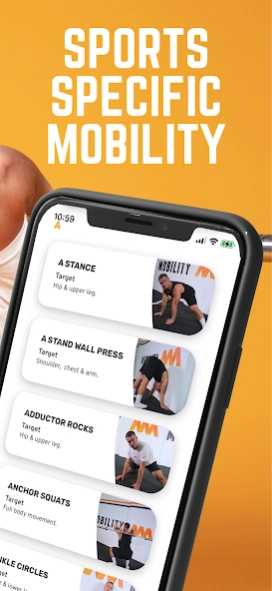Mobility Manual 1.1.2
Free Version
Publisher Description
Mobility Manual - Improved sports performance from focused daily mobility
Move, feel and perform at your best with focused sport-specific mobility routines. Get the right routine that will actually help you progress in your sport without wasting time doing endless stretching.
The Mobility Manual offers 40-day sport-specific mobility routines to help you build the habit of daily mobilizing, increase your range of motion, and improve your sports performance. With mobility routines you can do anywhere, anytime, our ever growing library of sports and incredible community allow for consistence progress in how you move and feel.
Stick with our mobility sessions, and you will notice a change in your body in just a few short weeks
Incorporate mobility into your daily routine with a selection of paths you can take depending on your goals. Our Mobility Manuals include:
→ Mobility Assessment - easily track your mobility progress and see a visual difference in how your body moves.
→ 40 Day Step-by-step Mobility Routine - This sport-specific mobility routine focuses on the key areas you need to be mobile in for your selected sport
→ Sport Specific coaching videos - Each manual comes with bonus videos to help improve your performance in your specific sport.
→ Mobility Video Library - over 140+ mobility exercises you can use whenever you need a stretch
→ 24/7 Access to The Mobility Manual Community
About Mobility Manual
Mobility Manual is a free app for Android published in the Health & Nutrition list of apps, part of Home & Hobby.
The company that develops Mobility Manual is The Mobility Manual. The latest version released by its developer is 1.1.2.
To install Mobility Manual on your Android device, just click the green Continue To App button above to start the installation process. The app is listed on our website since 2024-04-20 and was downloaded 2 times. We have already checked if the download link is safe, however for your own protection we recommend that you scan the downloaded app with your antivirus. Your antivirus may detect the Mobility Manual as malware as malware if the download link to com.mobilitymanual.mobility is broken.
How to install Mobility Manual on your Android device:
- Click on the Continue To App button on our website. This will redirect you to Google Play.
- Once the Mobility Manual is shown in the Google Play listing of your Android device, you can start its download and installation. Tap on the Install button located below the search bar and to the right of the app icon.
- A pop-up window with the permissions required by Mobility Manual will be shown. Click on Accept to continue the process.
- Mobility Manual will be downloaded onto your device, displaying a progress. Once the download completes, the installation will start and you'll get a notification after the installation is finished.